Go to Tx- SE93

Look for the transaction – VA01

Double click on the program .
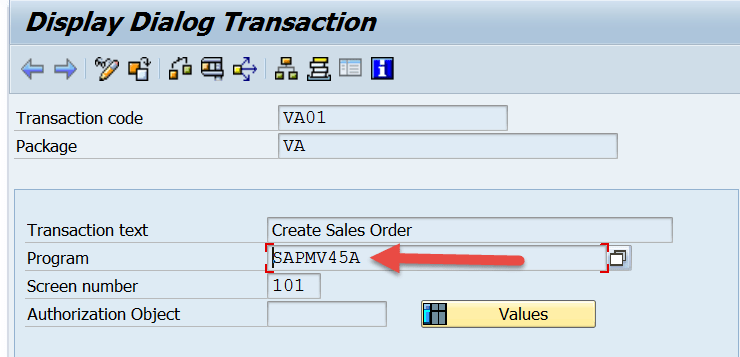
Click on the object lick icon of the program.

Look for the option Enhancement Spot.
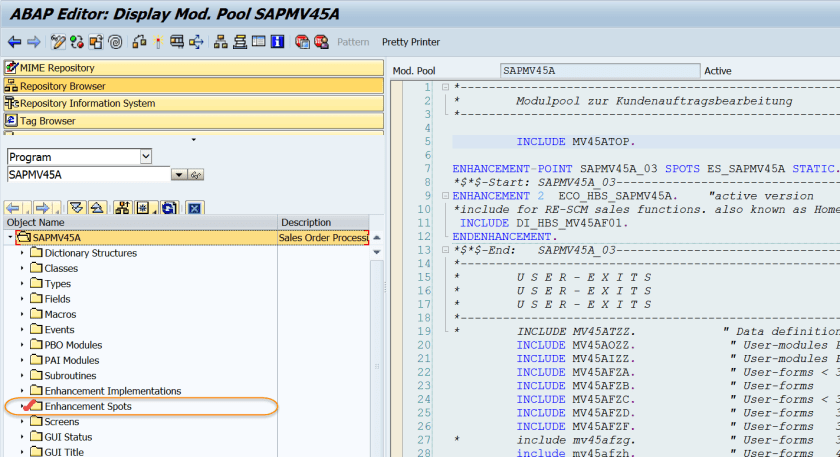
Double click on one of the enhancement Spot.

The list displays all the enhancement options like: Enhancement Point – Static & Dynamic and Enhancement Section.

Dynamic Enhancement point is used some coding. Double click on it.
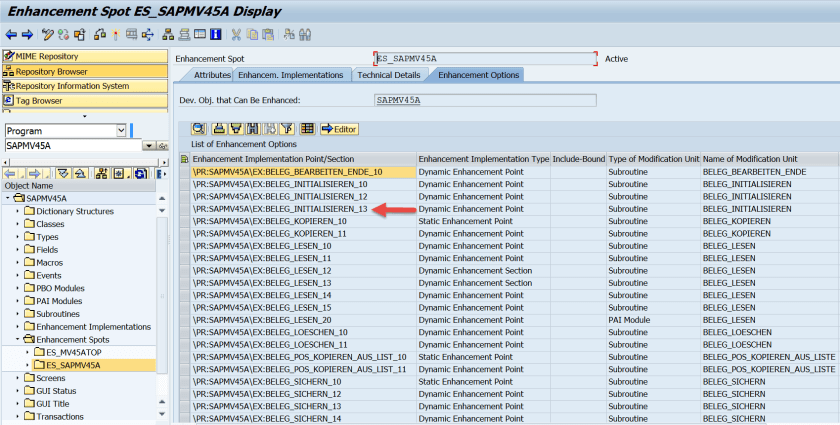
So here we have the dynamic enhancement point.

Static Enhancement Point is used for data declaration. Double click on it.
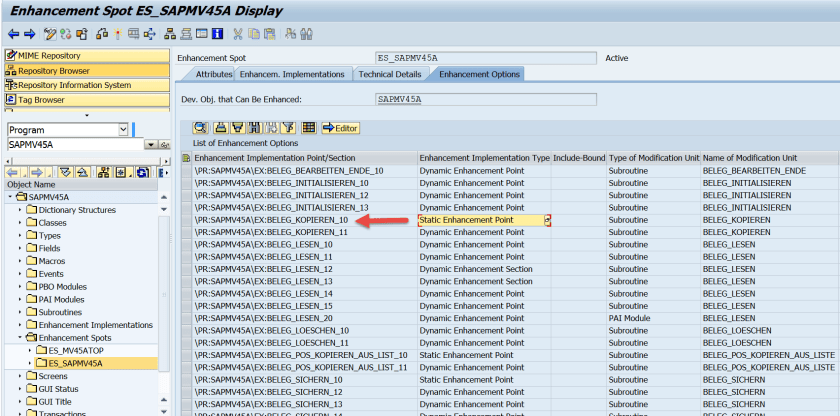
So here we have the static enhancement point.

From the list – the below highlighted one is the enhancement section. Double click on it.

So here we have the enhancement section.
