The link : Adding a Button on the UIBB Panel Area shows how to add a button on the UIBB panel area.
For the application we have two UIBB configurations.

Rendering type should be With Panel and Click on Toolbar Schema.

Go to the Toolbar Schema and click on EDIT button. Select the Toolbar Element.
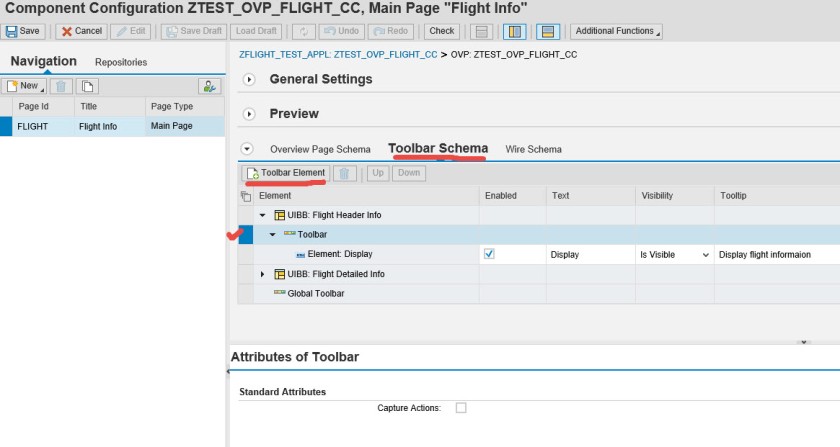
Select the Button choice and then click on OK button.

Provide text as Flight and add items as Create,edit, display and maintain the FPM event ID for each.

Now test the application and we have the button choice with options.


For a demo when we want to display message when the button options are selected.
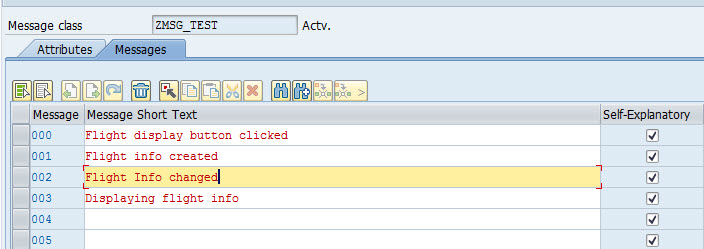
Put the below code in the Process_event method of the feeder class.

Test the application and click button option.
