This is the table type used in the LIST UIBB.

The structure.
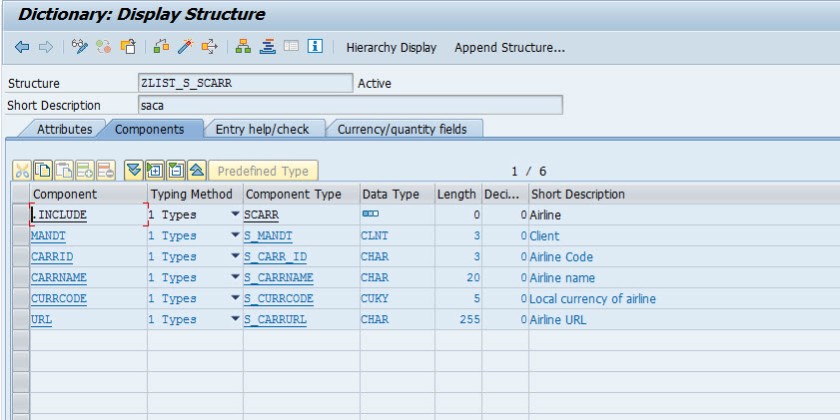
The feeder class. Go to the GET_DEFINITION method.

Put the below code.

Go to the GET_DATA method of the feeder class and put the below code.

Create a configuration for the list UIBB.

Provide the feeder class and add the needed fields.


Create an application for the FPM_OVP_APPLCIATION.

Create an application configuration like ZTEST_OVP_FLIGHT_CC_DYN.

Create the application configuration.

Don’t add any LIST UIBB configuration here as we will add it dynamically.

Check the application controller class.


This is the application controller class.

Go to the application controller class.

Go to the OVERIRDE_EVENT_OVP method.

Put the below code and provide the list UIBB configuration here.

Test the application configuration.

Here the list UIBB appears.
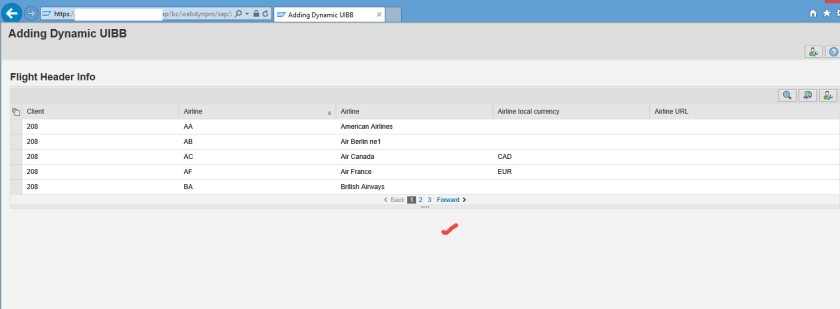
Hi Shiv ,
This is a good document but i have one issue . In this document to insert UIBB’s in an FPM application you coded in the application controller settings — Webdynpro class . But i have a requirement where i have a webdynpro component configured there instead of a class . Can you guide me on how to go about that ?
Thanks , Ravi .
LikeLiked by 1 person
Hello Ravi, Yes it is quite possible to add a webdynpro component configuration in the FPM application by implementing the interface ‘IF_FPM_UI_BUILDING_BLOCK’ in the webdynpro component.
You can have a look at the post FPM application (OIF- Object Instance Floorplan)
which makes this.
Thanks…
LikeLike
Hi Shiv ,
I managed to do it .
Thanks , Ravi .
LikeLike