The post describes how to dynamically call different pages of the same OVP application. Create an application controller class.

Activate all the methods.

Create an OVP application and provide the application controller class.


Here we have two MAIN pages- PAGE_1, PAGE_2 . In PAGE_1 , in the global tollbar add a button.


In PAGE_2 , in the global tollbar add a button.

Put the code in method IF_FPM_APP_CONTROLLER~AFTER_PROCESS_EVENT to dynamically call the pages.


Go back and test the application.


Here the first page appears and click on the NEXT page button.
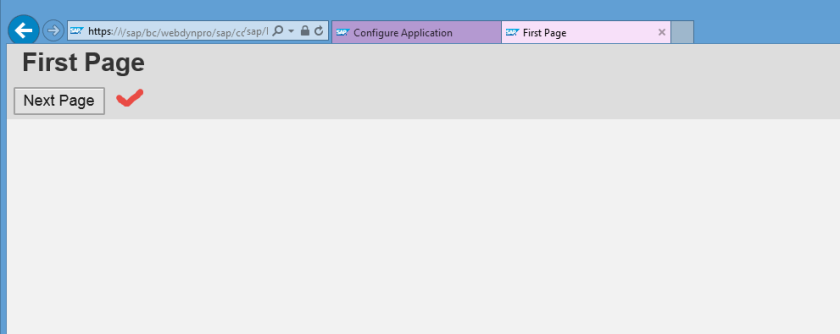
Second page called. Now click on the Previous page button.

First called.
